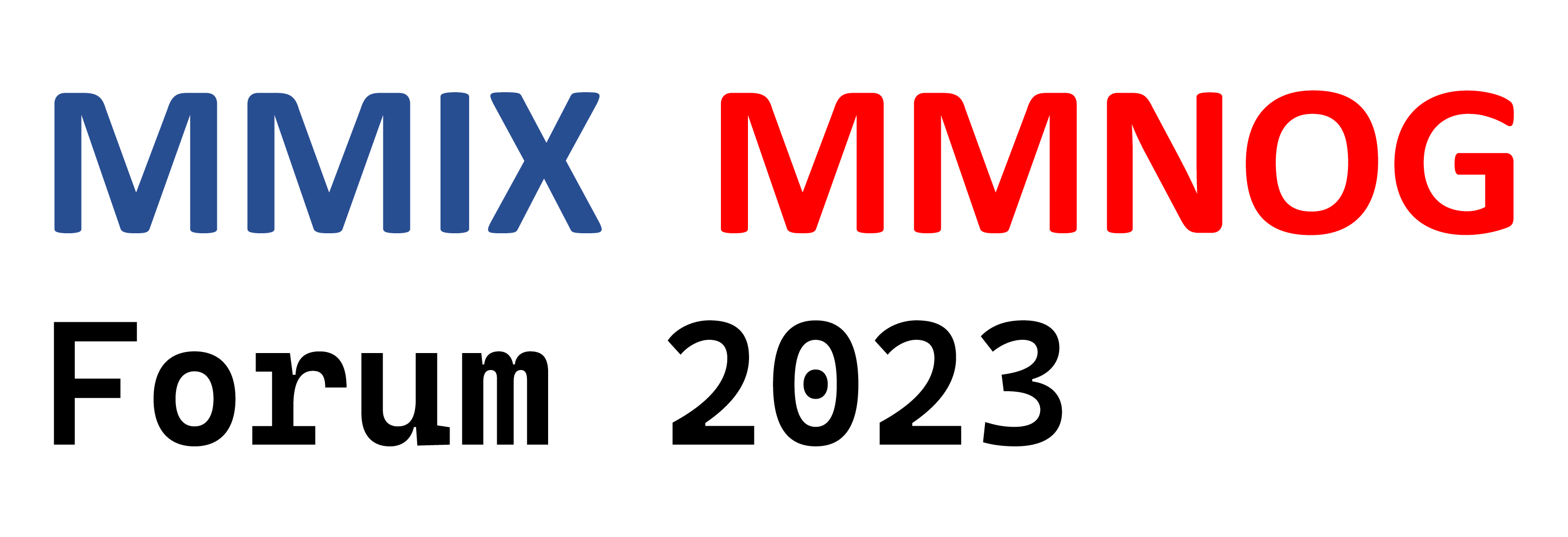Sponsors
14-Feb-2023
The Second AGM of MMIX
14-Feb-2023
Day 1: Myanmar Peering Forum and Tutorials
Morning Session:
"Contents-Localization-
Inititatives-To-Get-Better-
User-Experience"
MD. Rashedul Hasan
Digicon
Evening Session:
15-Jan-2023
Day 2: Myanmar Network Operators’ Forum
Morning Session:
"Important Facts you should know (ISP Core Networks)"
Thein Myint Khine
MMIX
"Anycast Authoritative DNS service of the MMIX"
Saw Yan Paing
ARK Premium Solutions
"Preparing for IPv6 implementation using Artificial Intelligence (AI)"
Warren Finch
Apnic
Evening Session:
Quiz Program
There will be quiz session after every presentation session. There will be award for
- The first, second, third and runner up winners of the grand Quiz.
- Per session winner
- More prizes shall be considered depending on the program adjustment.
They shall compete on special quizzes arranged by Program Committee.
Note: This Quiz Program is intended to the local technical persons only. Award shall be in Myanmar Currency and shall transfer to local accounts only.
Quiz Winners
First winner: Sapal Phyu
Second winner: Min Htet San
Third winner: Thant Phone Myat Thu
Sponsor Benefit
| Platinum | Gold | Silver | Bronze | Quiz Award |
|---|---|---|---|---|
| $2500 | $2000 | $1000 | $500 | $1000 |
| 3 Exhibition Booths | 2 Exhibition Booths | 1 Exhibition Booths | - | 1 Exhibition Booths |
| Logo on Shirt | Logo on Shirt | - | - | - |
| Logo on Conference Hall Backdrop | Logo on Conference Hall Backdrop | Logo on Conference Hall Backdrop | Logo on Conference Hall Backdrop | Logo on Conference Hall Backdrop |
| Logo on conference Website | Logo on conference Website | Logo on conference Website | Logo on conference Website | Logo on conference Website |
| 2 x Banner at Conference Hall | 2 x Banner at Conference Hall | 1 x Banner at Conference Hall | 1 x Banner at Conference Hall | 1 x Banner at Conference Hall |
| Recognition at Closing Plenary | Recognition at Closing Plenary | Recognition at Closing Plenary | Recognition at Closing Plenary | Recognition at Closing Plenary |
| Quiz 1st Winner | Quiz 2nd Winner | Quiz 3rd Winner | Quiz Runner up | Quiz Session Winner |
|---|---|---|---|---|
| 15 lakh MMK | 10 lakh MMK | 6 lakh MMK | 2 lakh MMK | 1 lakh MMK |
| Logo on Conference Hall Backdrop | Logo on Conference Hall Backdrop | Logo on Conference Hall Backdrop | Logo on Conference Hall Backdrop | Logo on Conference Hall Backdrop |
| Logo on conference Website | Logo on conference Website | Logo on conference Website | Logo on conference Website | Logo on conference Website |
| 1 x Banner at Conference Hall | 1 x Banner at Conference Hall | - | - | - |
| Recognition at Closing Plenary | Recognition at Closing Plenary | Recognition at Closing Plenary | Recognition at Closing Plenary | Recognition at Closing Plenary |
MMNOG – DNS TUTORIAL
14 January 2023
01:45 - 17:00 (UTC+6:30)
Synopsis
- DNS is the largest distributed Internet directory service. DNS translates names to
IP addresses, a required process for web navigation, email delivery, and other Internet functions. This workshop
will discuss the DNS infrastructure, operations, and deployment best practices. Participant will be involved
in Lab exercises and configure recursive and authoritative DNS servers.
Target Audience
- This course is designed for network engineers, systems administrators, and anyone
who is involved in managing DNS operations.
Pre-requisites
- It is assumed that participants have a basic understanding of network operations,
Internet technologies, OSI reference model and TCP/IP.
Course outline
- DNS Overview
- DNS Resolvers
- Root Servers
- DNS Operations
- Forward & Reverse DNS
Other requirements
- Participants are advised to bring their own laptop or desktop computers with high-speed
internet access and administrative access to system. It is also recommended that computers have Intel i5 or i7 processor,
>=8GB of RAM and 30GB of free hard disk space.
- Software: SSH Client, Telnet Client (PuTTy)
- Confirm Secure SHell (SSH) is allowed from the office or home network to access the lab
infrastructure? Test ssh connectivity, try to connect to route-views.routeviews.org. For example from the CLI type:
ssh rviews@route-views.routeviews.org
- Attendees must have an APNIC Academy login account. If you don't have one already, you can
create an account for free at https://academy.apnic.net/
- For more details, please check here .
MMNOG – DNS Tutorial
- DNS is the largest distributed Internet directory service. DNS translates names to IP addresses, a required process for web navigation, email delivery, and other Internet functions. This workshop will discuss the DNS infrastructure, operations, and deployment best practices. Participant will be involved in Lab exercises and configure recursive and authoritative DNS servers.
Target Audience
- This course is designed for network engineers, systems administrators, and anyone
who is involved in managing DNS operations.
Pre-requisites
- It is assumed that participants have a basic understanding of network operations,
Internet technologies, OSI reference model and TCP/IP.
Course outline
- DNS Overview
- DNS Resolvers
- Root Servers
- DNS Operations
- Forward & Reverse DNS
Other requirements
- Participants are advised to bring their own laptop or desktop computers with high-speed
internet access and administrative access to system. It is also recommended that computers have Intel i5 or i7 processor,
>=8GB of RAM and 30GB of free hard disk space.
- Software: SSH Client, Telnet Client (PuTTy)
- Confirm Secure SHell (SSH) is allowed from the office or home network to access the lab
infrastructure? Test ssh connectivity, try to connect to route-views.routeviews.org. For example from the CLI type:
ssh rviews@route-views.routeviews.org
- Attendees must have an APNIC Academy login account. If you don't have one already, you can
create an account for free at https://academy.apnic.net/
- For more details, please check here .
MMNOG – DNS Tutorial
- This course is designed for network engineers, systems administrators, and anyone who is involved in managing DNS operations.
Pre-requisites
- It is assumed that participants have a basic understanding of network operations,
Internet technologies, OSI reference model and TCP/IP.
Course outline
- DNS Overview
- DNS Resolvers
- Root Servers
- DNS Operations
- Forward & Reverse DNS
Other requirements
- Participants are advised to bring their own laptop or desktop computers with high-speed
internet access and administrative access to system. It is also recommended that computers have Intel i5 or i7 processor,
>=8GB of RAM and 30GB of free hard disk space.
- Software: SSH Client, Telnet Client (PuTTy)
- Confirm Secure SHell (SSH) is allowed from the office or home network to access the lab
infrastructure? Test ssh connectivity, try to connect to route-views.routeviews.org. For example from the CLI type:
ssh rviews@route-views.routeviews.org
- Attendees must have an APNIC Academy login account. If you don't have one already, you can
create an account for free at https://academy.apnic.net/
- For more details, please check here .
MMNOG – DNS Tutorial
- It is assumed that participants have a basic understanding of network operations, Internet technologies, OSI reference model and TCP/IP.
Course outline
- DNS Overview
- DNS Resolvers
- Root Servers
- DNS Operations
- Forward & Reverse DNS
Other requirements
- Participants are advised to bring their own laptop or desktop computers with high-speed
internet access and administrative access to system. It is also recommended that computers have Intel i5 or i7 processor,
>=8GB of RAM and 30GB of free hard disk space.
- Software: SSH Client, Telnet Client (PuTTy)
- Confirm Secure SHell (SSH) is allowed from the office or home network to access the lab
infrastructure? Test ssh connectivity, try to connect to route-views.routeviews.org. For example from the CLI type:
ssh rviews@route-views.routeviews.org
- Attendees must have an APNIC Academy login account. If you don't have one already, you can
create an account for free at https://academy.apnic.net/
- For more details, please check here .
MMNOG – DNS Tutorial
- DNS Overview
- DNS Resolvers
- Root Servers
- DNS Operations
- Forward & Reverse DNS
Other requirements
- Participants are advised to bring their own laptop or desktop computers with high-speed
internet access and administrative access to system. It is also recommended that computers have Intel i5 or i7 processor,
>=8GB of RAM and 30GB of free hard disk space.
- Software: SSH Client, Telnet Client (PuTTy)
- Confirm Secure SHell (SSH) is allowed from the office or home network to access the lab
infrastructure? Test ssh connectivity, try to connect to route-views.routeviews.org. For example from the CLI type:
ssh rviews@route-views.routeviews.org
- Attendees must have an APNIC Academy login account. If you don't have one already, you can
create an account for free at https://academy.apnic.net/
- For more details, please check here .
MMNOG – DNS Tutorial
- Participants are advised to bring their own laptop or desktop computers with high-speed internet access and administrative access to system. It is also recommended that computers have Intel i5 or i7 processor, >=8GB of RAM and 30GB of free hard disk space.
- Software: SSH Client, Telnet Client (PuTTy)
- Confirm Secure SHell (SSH) is allowed from the office or home network to access the lab infrastructure? Test ssh connectivity, try to connect to route-views.routeviews.org. For example from the CLI type: ssh rviews@route-views.routeviews.org
- Attendees must have an APNIC Academy login account. If you don't have one already, you can create an account for free at https://academy.apnic.net/
- For more details, please check here . MMNOG – DNS Tutorial